Nutanix CE Installation Guide
A field installation guide for a fictitious Managed Services Provider (MSP) called RS Tech Services, this guide allows field engineers to perform initial deployments of Nutanix Community Edition at customer sites quickly and efficiently, necessitating fewer calls to senior technical personnel.
Nutanix is a software-defined hyper-converged platform which combines storage, computing, and virtualization. Community Edition is a free version of this platform intended for testing and non-production use cases.

Use Case
This is a field guide for on-site deployments of Nutanix Community Edition. Previously, RS Tech Services had no such guide customized to their specific needs.
Solution
I created a detailed deployment guide in PDF format and GitBook using a combination of available literature on Nutanix Community Edition and personal experience with the paid version of the product. Had RS Tech Services been an actual client, I also would've additionally worked with service management and senior IT engineers to gather requirements.
Approach
I decided to divide the guide into five parts, plus reference and appendix sections:
- Overview
- Hardware Requirements
- Network Requirements
- Software Requirements
- Deployment
I’ve found from experience that many install guides pepper prerequisite information as asides throughout the actual procedure, which makes 11th hour “gotchas” more likely. Therefore, I chose to cover all those topics before moving on to the actual deployment procedure.
Design Decisions
I went with a clean front and back cover design that contained RS Tech Services’ logo and contact information (including a QR code for the company website), internal document number, version number and date. Versioning information is inside the front matter.
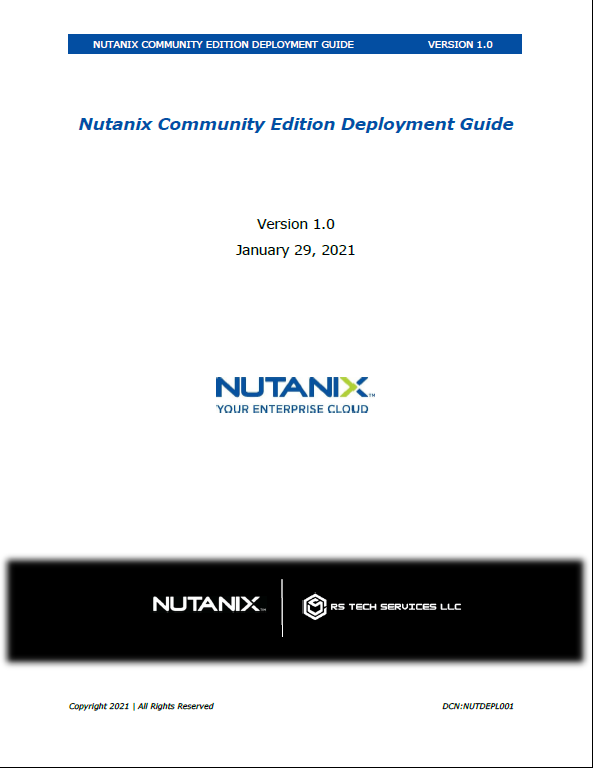

I created a set of color-coded indicators to draw the reader’s attention to important information:
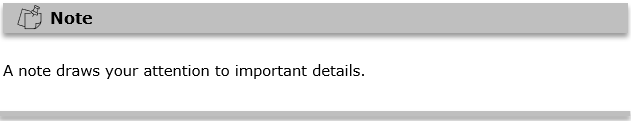
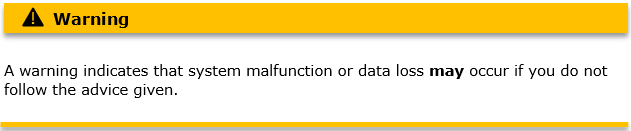
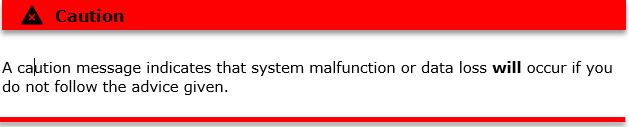
Creating the Guide
I begin by considering the audience for this guide: field engineers working for my fictitious MSP. I based my design on the following assumptions:
- The engineers would have some experience with the Nutanix platform and a solid foundation in networking and server administration.
- RS Tech Services wants a repeatable procedure that techs can use to carry out baseline deployments to customers. This procedure should reduce the likelihood of human error.
Next, I scoured the available literature on Nutanix Community Edition. I had hands-on experience with the paid version of this product, but CE was new to me.
I consulted Nutanix’s knowledge base and support forums as well as various company-written manuals and guides.
I then put together a basic outline of all sections and begin fleshing them out. As mentioned earlier, I covered all pre-requisite information before moving on to the deployment procedure to avoid those last minute “gotchas” that make a service provider look bad to their customers. All section headings in the PDF version are hyperlinked to improve usability. I added an appendix that includes a glossary of terms, a checklist that technicians can use to record IP address information for customers, a list of vendor default passwords, and instruction on changing those default passwords.